WhatsApp option to send pictures in HD quality. The impressive camera capabilities of Android smartphones have eclipsed the use of point-and-shoot cameras.
However, due to heavy compression when sharing photos through apps like WhatsApp, the clarity and detail captured by these sophisticated cameras is frequently lost.
The Meta-owned company WhatsApp has acknowledged this problem and is now offering a fix to a small group of beta testers. The most recent iOS version, v23.11.0.76, and Android version, v2.23.12.13, both allow beta testers to choose to lessen the amount of compression used for images. Users now have the option to send photos in higher clarity while maintaining the resolution and details captured by their smartphone cameras thanks to the new HD option.
WhatsApp has acknowledged the significance of maintaining image quality during transmission by adding the HD option. The ability to convey the true beauty of a photograph without sacrificing clarity is now available to users.
The improvements made by smartphone manufacturers, like Samsung’s Isocell line, that have pushed the limits of camera sensor technology are in line with this update.
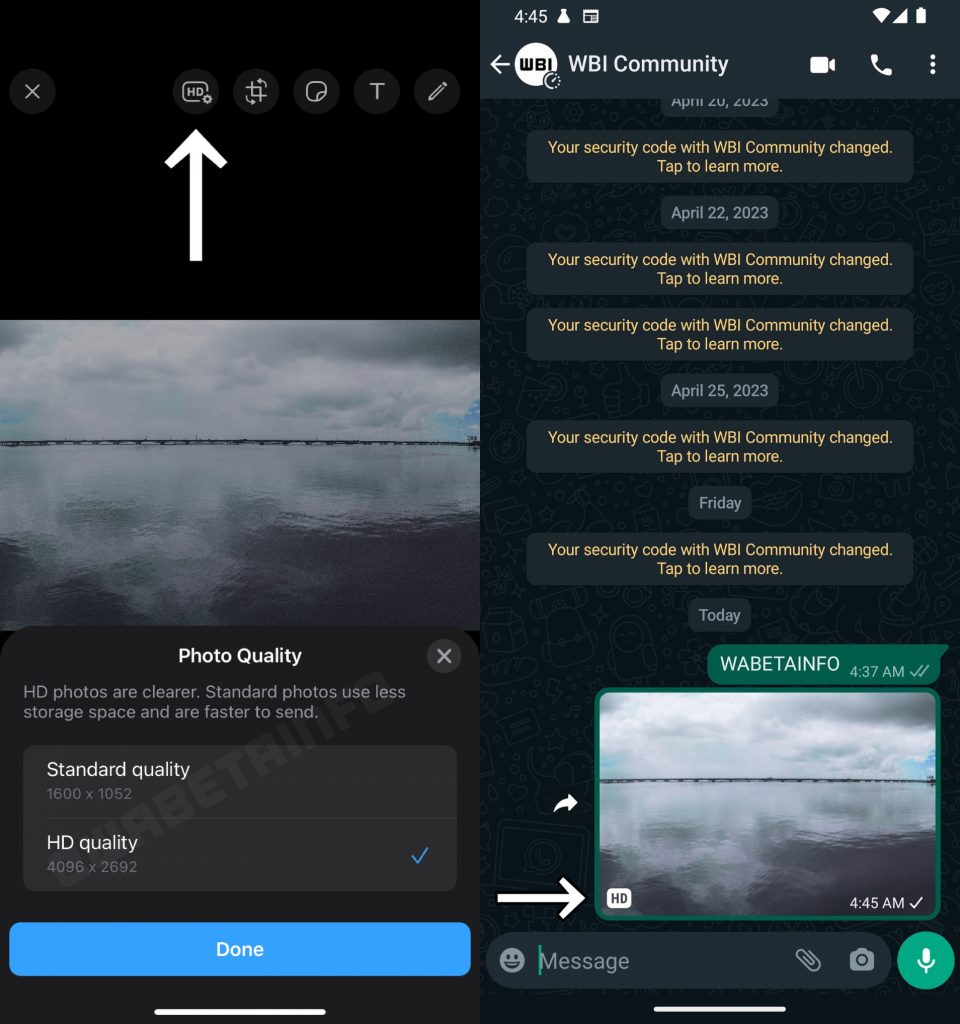
WhatsApp has acknowledged the significance of maintaining image quality during transmission by adding the HD option. The ability to convey the true beauty of a photograph without sacrificing clarity is now available to users.
The improvements made by smartphone manufacturers, like Samsung’s Isocell line, that have pushed the limits of camera sensor technology are in line with this update.
Apparently, WhatsApp has also removed the option to set the default upload quality for images. Before, users had the option of selecting options like Best quality, Data saver, or Automatic.
Technology that Connects to Your Brain
In addition to the most recent update that added the HD image choice, it’s important to keep in mind that WhatsApp does not currently support sending uncompressed videos. However, there may be a workaround if you want to avoid WhatsApp’s harsh compression for media files: attach the files as documents.


